

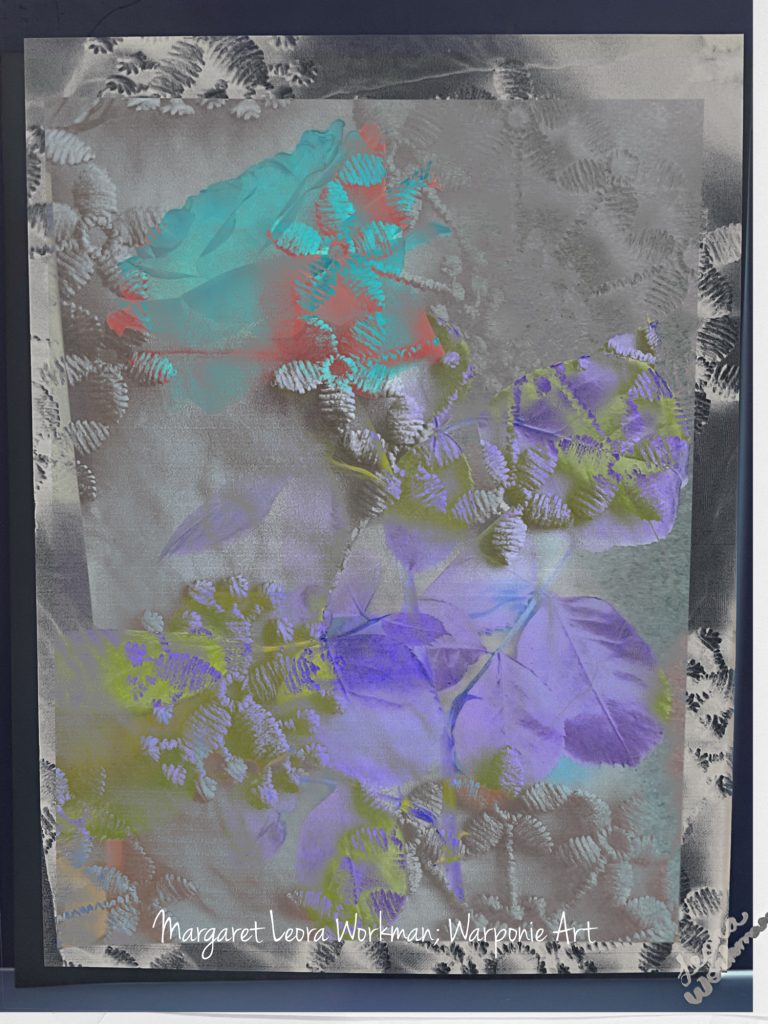
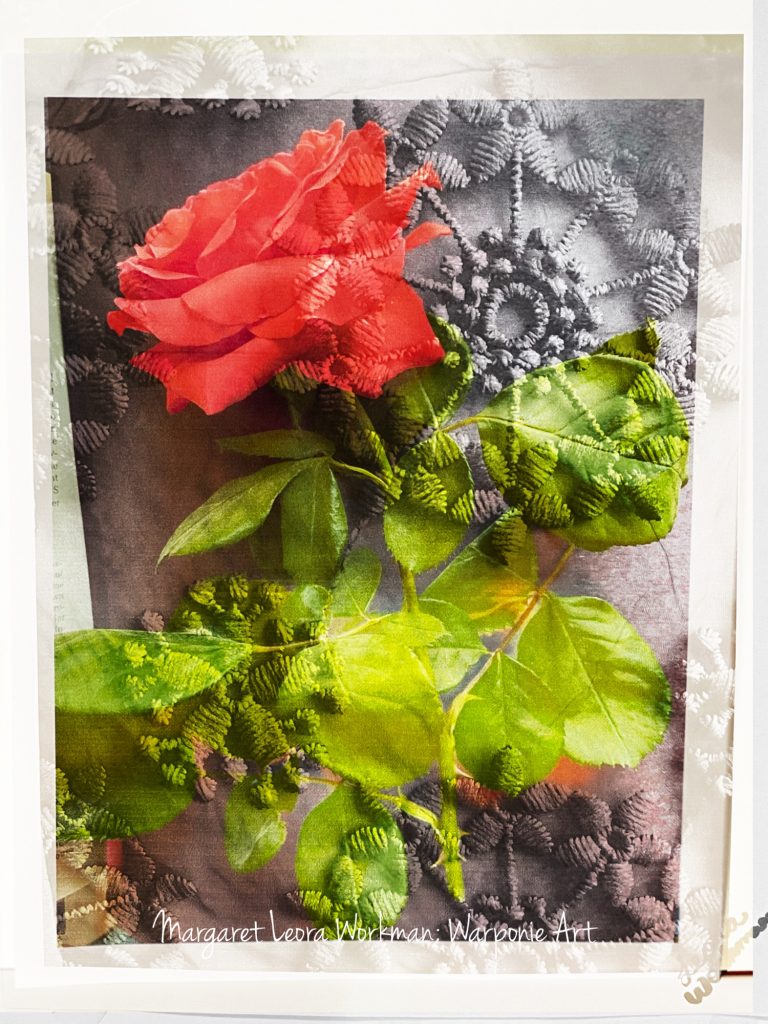



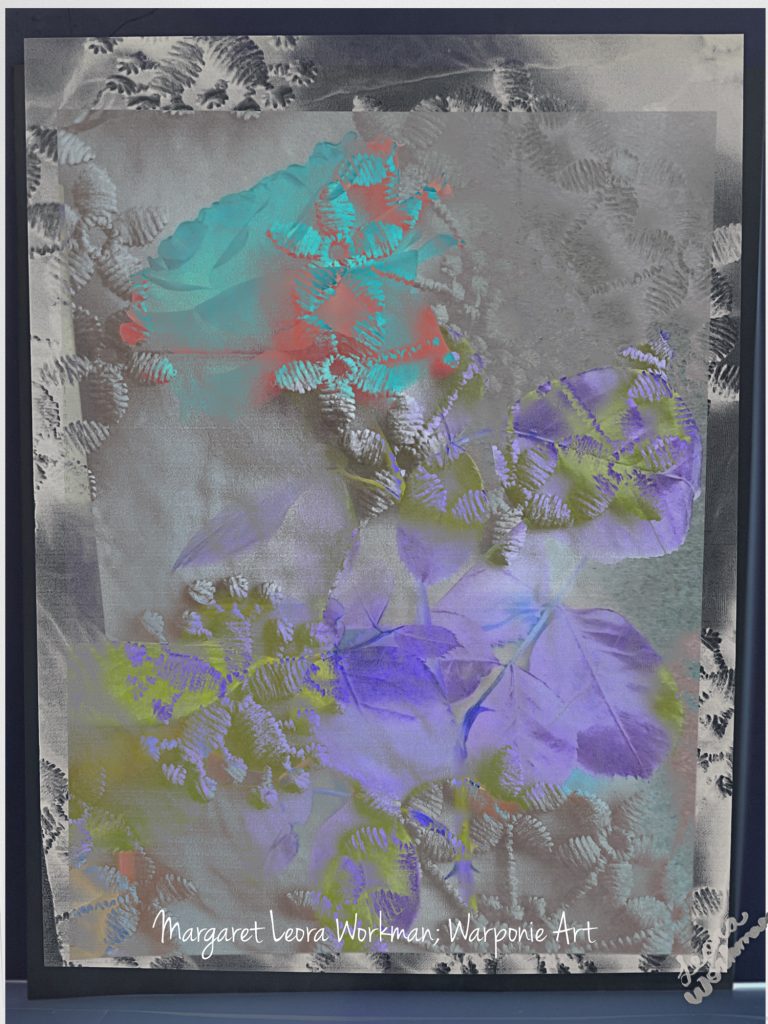



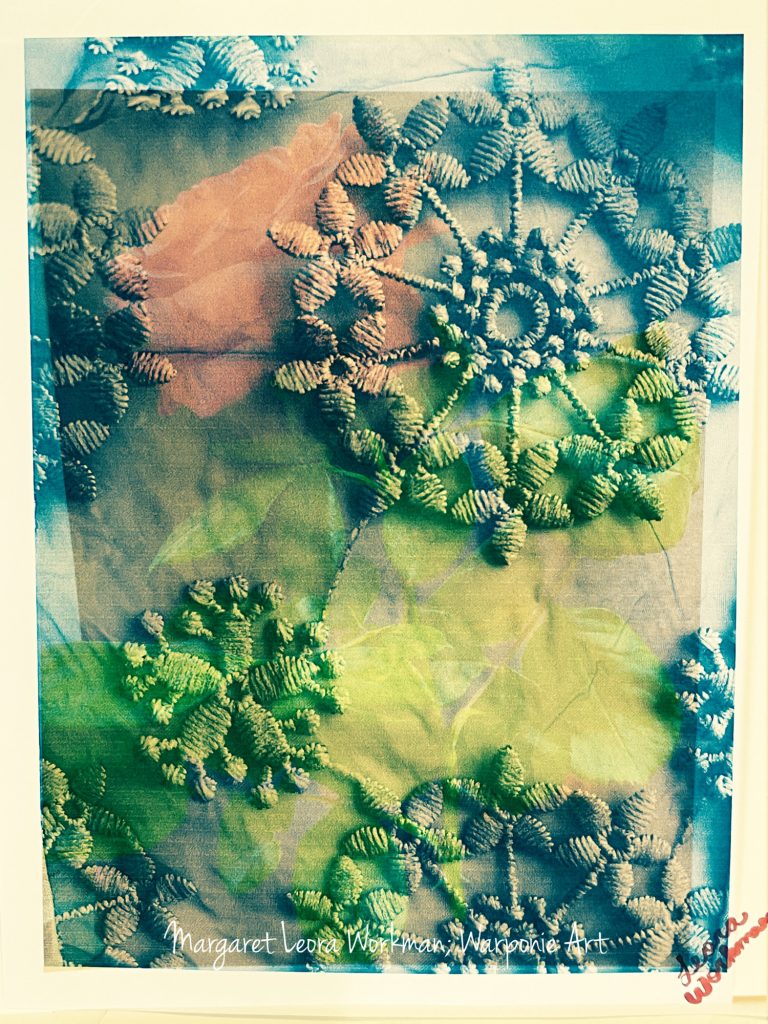






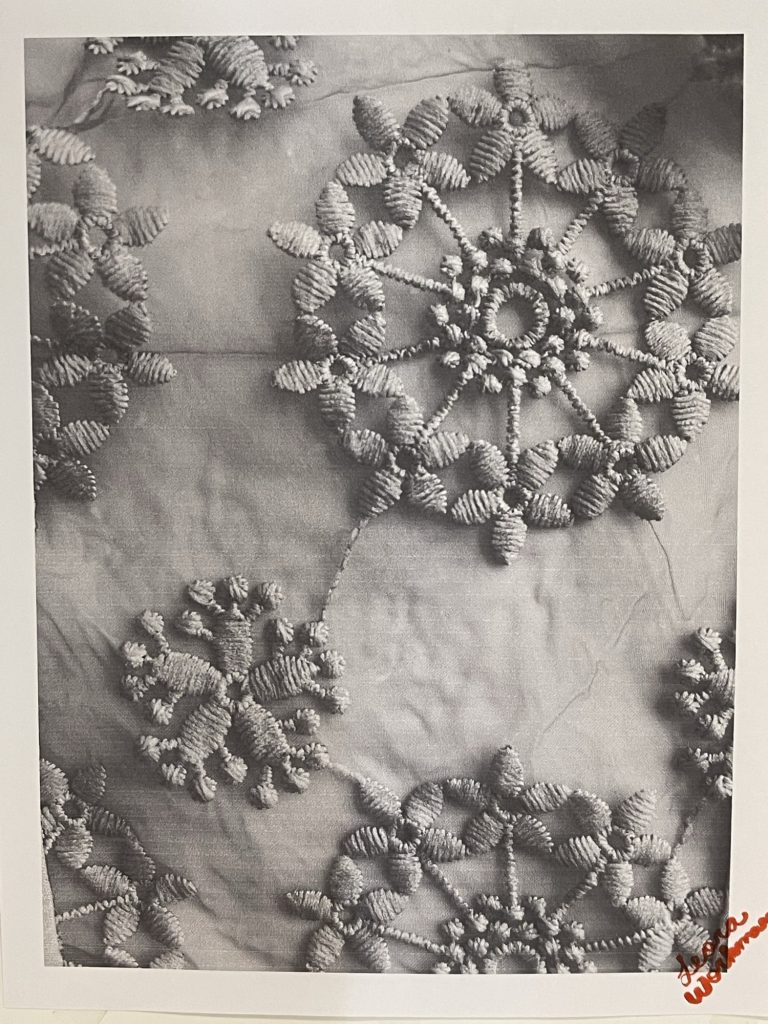
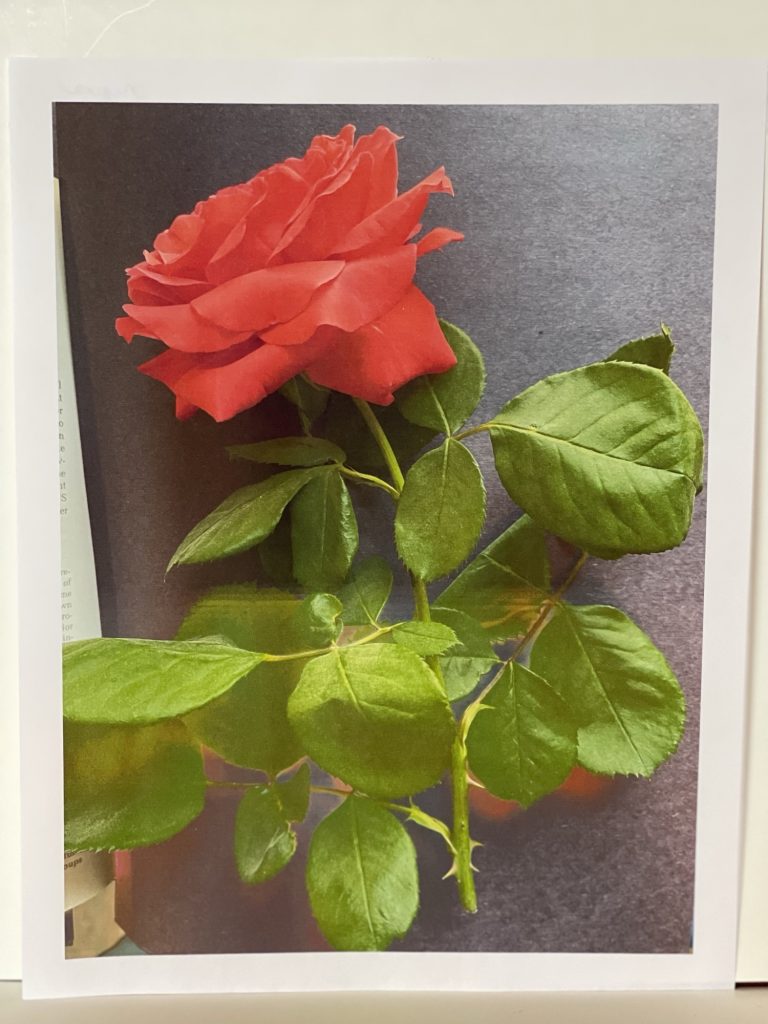
The bottom two pictures are separate pictures that I took. I put them together in phonto. Just choose the bottom picture and sometimes if you choose a different color for the bottom picture the picture that you add on top will be a different color. So then click on the bottom left icon and choose add item. Choose a pic to add. It will be small but you can change the size. Click on the small picture click blend, click a choice and you can keep clicking on choices to get different colors for the top pic. When you add text you can only click on the bottom picture to add text, then resize the top picture to what you want. All of the pictures above are the same two pictures and added in the same order but I just picked some of the choices that they had.
Leave a Reply