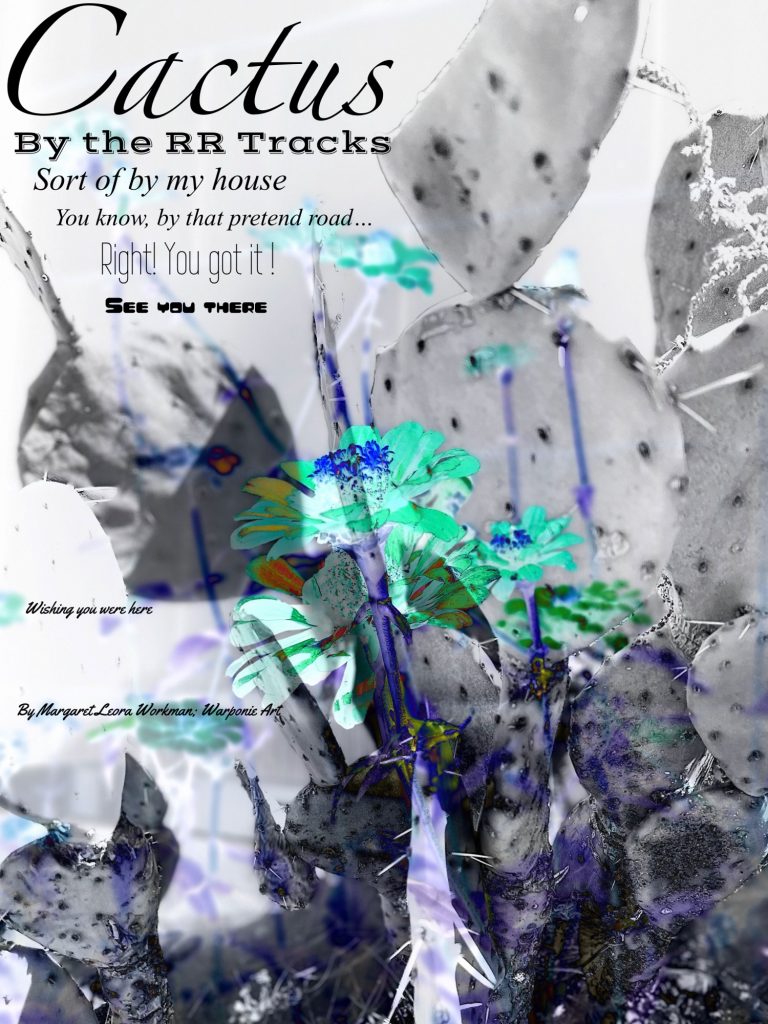


I am still figuring out how to do this but if you go into the app phonto and choose a pic and pick done. Then the lower left, three bar icon, choose add item or is it image? It will take you to your pictures again pick one and it will add item onto the original pic. Click on the newly added pic and choose blend. There is a list of things that can be done to the new picture. then click on it again to resize it. If you want to label it you have to click on the original pic to get the command for text to show up, choose that type your label, choose a font for the lettering style and click on it again to choose the size for your text.


Here are a couple more that I put together! They look like they are supposed to be together but they are totally separate pictures.
Leave a Reply