
This cat comes into my back yard quite often. It’s a Persian cat! Can you believe that? It does like tuna. I blended these in Phonto. Oops! Wrong cat! The other one is the Persian cat. This one is another stray as well that I see periodically. He/she has really dark yellow eyes and I named it kitty. They all have that name, it’s much easier.





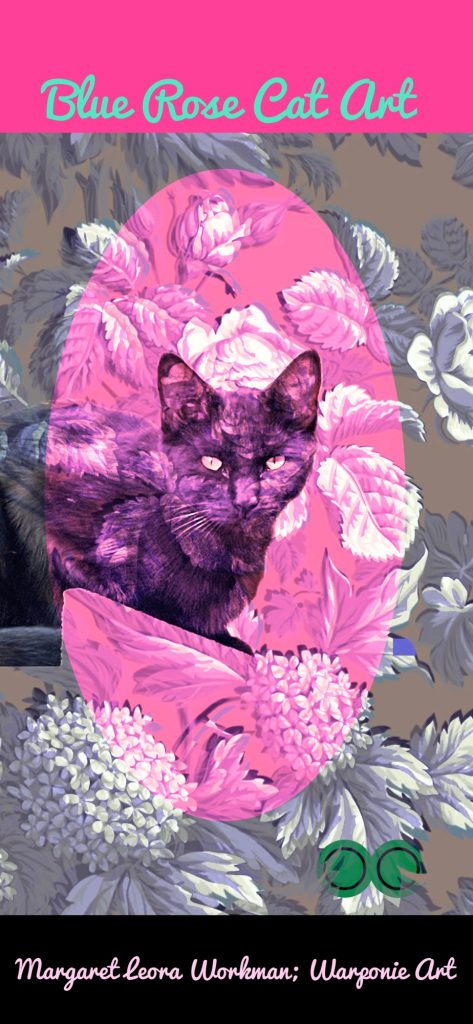




















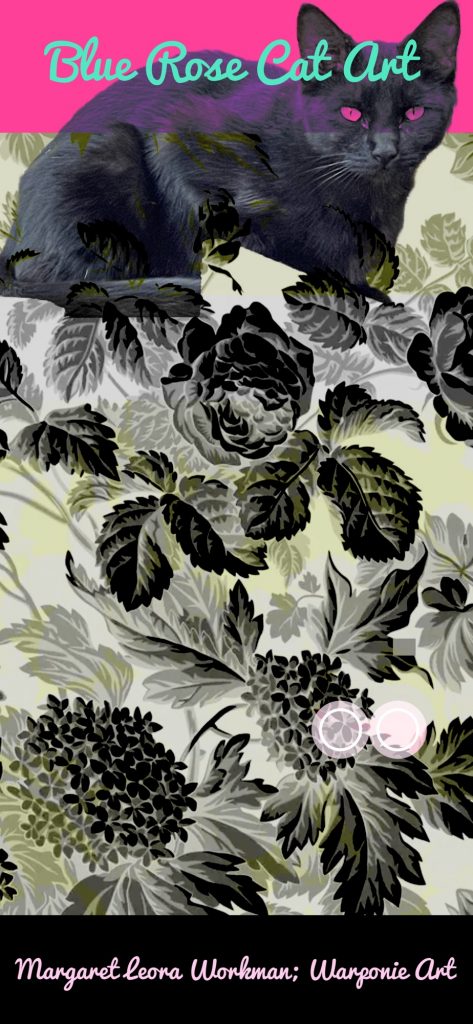
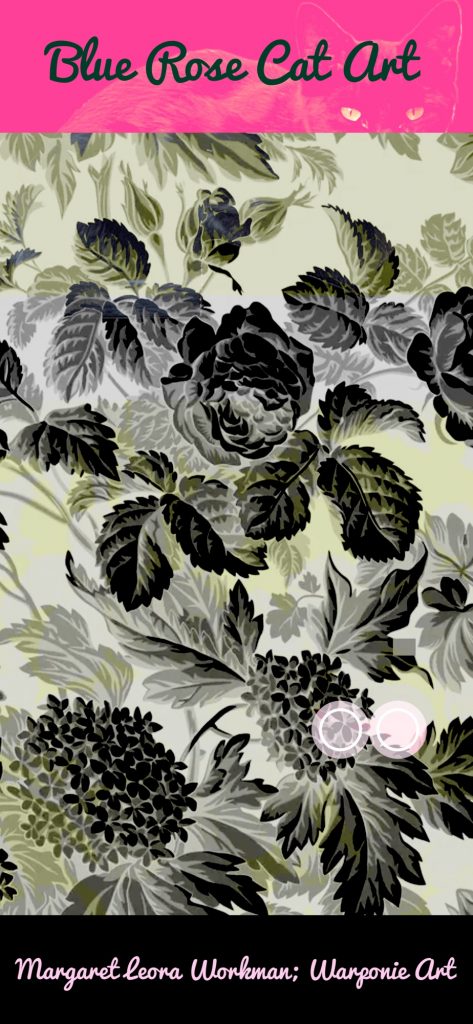
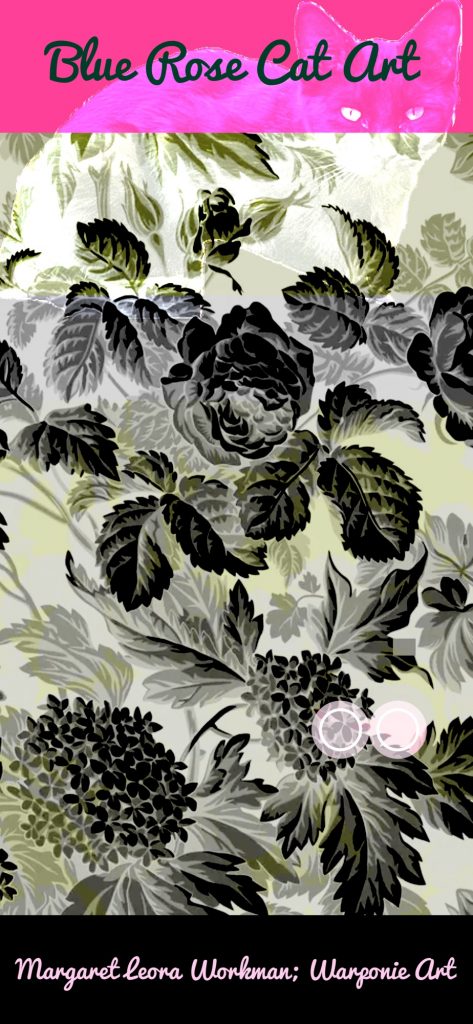










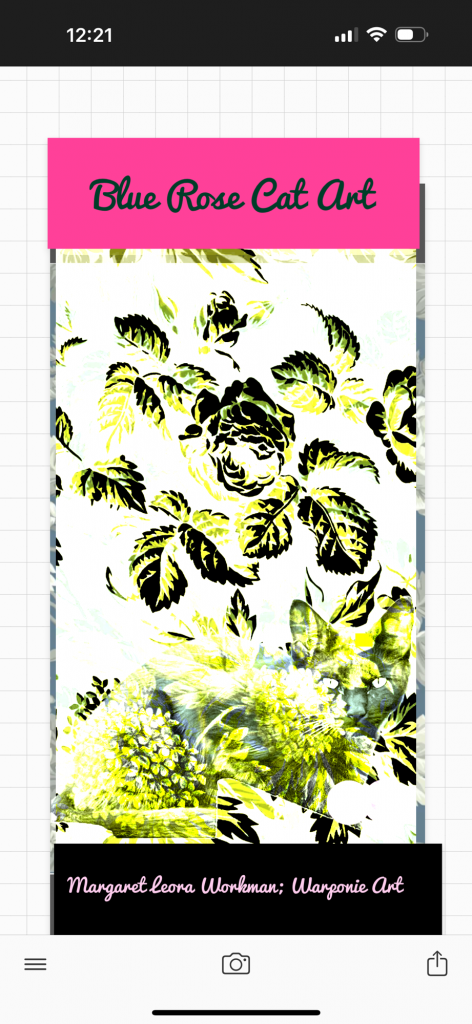

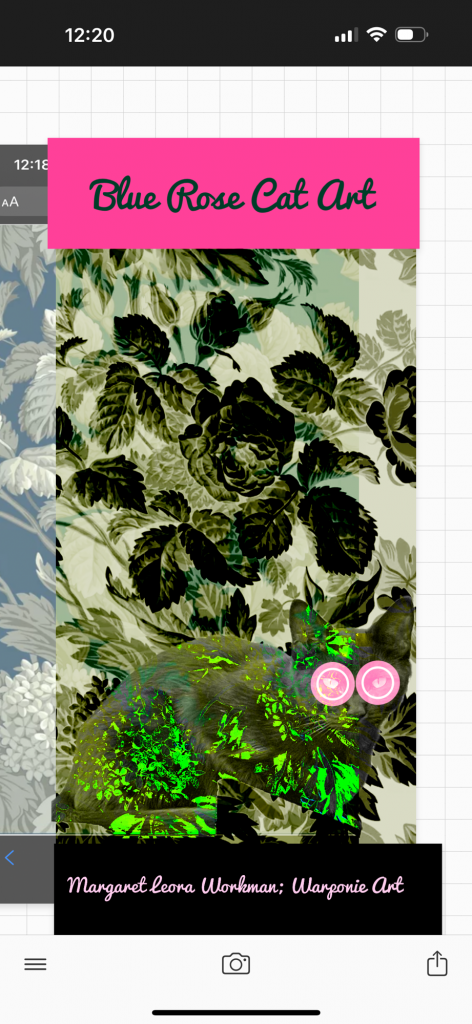
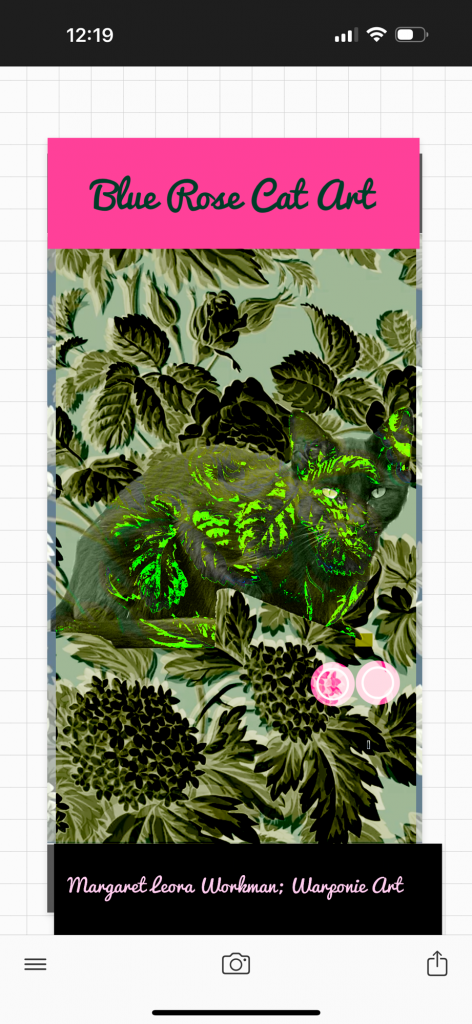
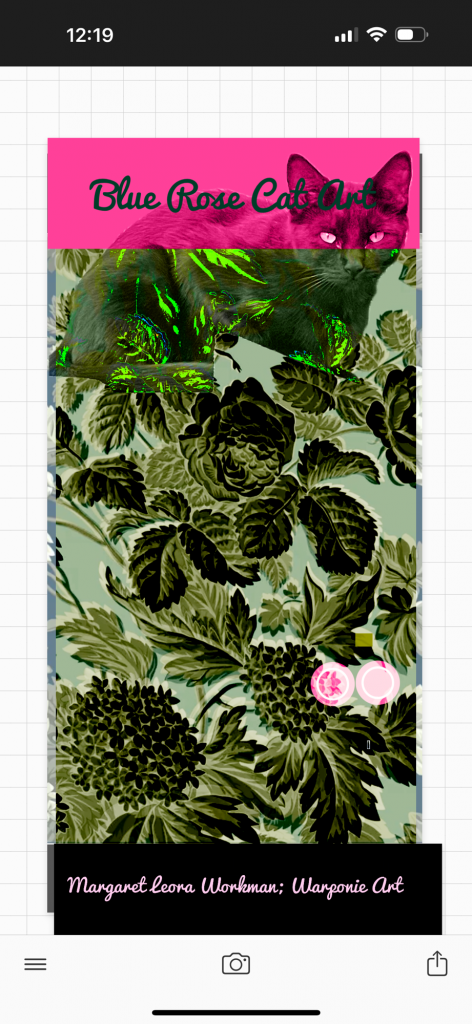
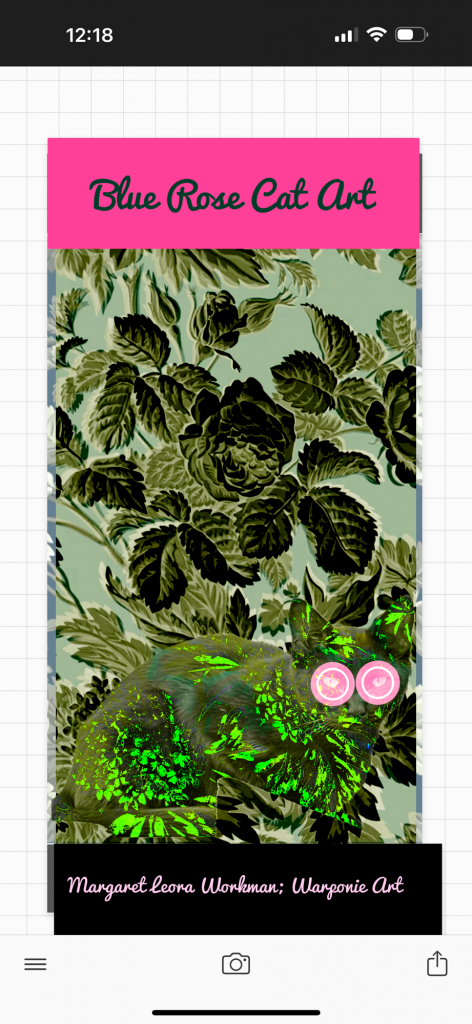
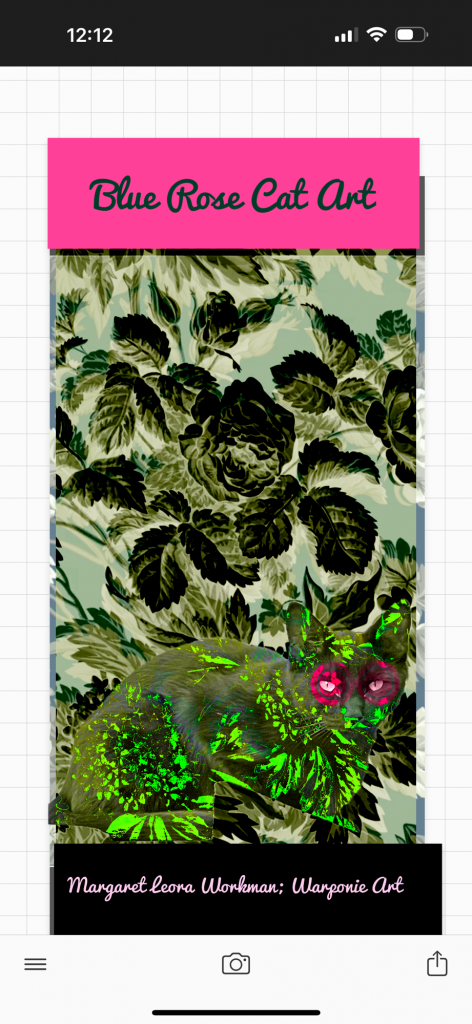












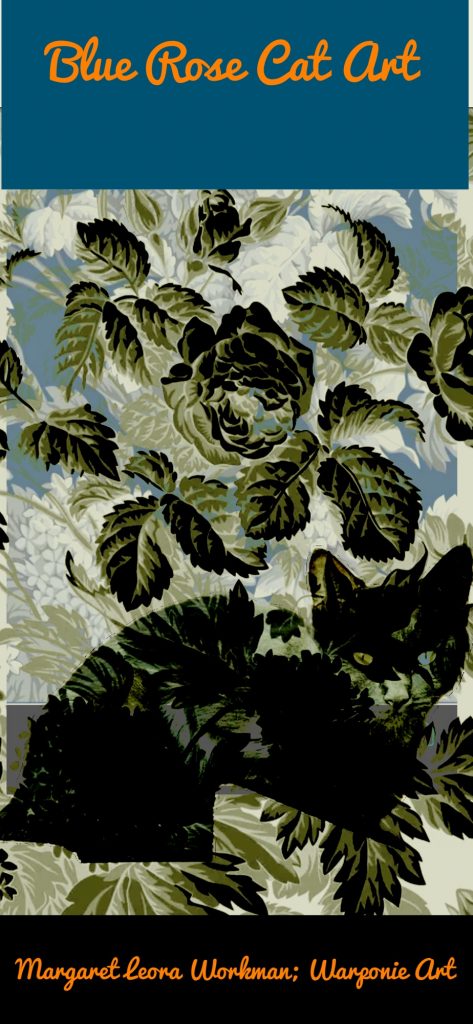



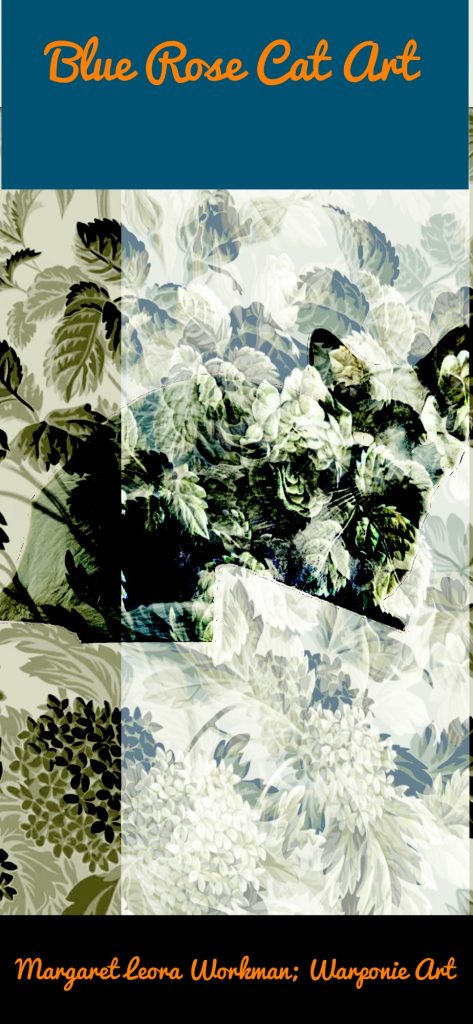












This picture was so fun! I couldn’t stop and it was 1 in the morning! There are so many options of what you can do especially if you are using 2,3 or more pictures. This is all free. If you use pictures that have several different colors in each one, and for each one choose a different blend, then there will be more pictures that will come up for you.
To get the pink oval: it’s very easy. Choose a picture from your pics. Btw when you do that you can choose a different color for that original pic as well. Then on the original pic, go to the lower left with the 3 bars, pic add item. Pick a circle, there are a few different ones. Pick a solid one. Then click on that circle that has been added to the picture. It will allow you to change the height, width and size. Make it wider and smaller in height or visa versa. That changes it into an oval. You can also do that for all of the squares and turn them into rectangles, as well as all of their items can be changed into different sizes. Then click on the oval and choose color, then choose the color then choose blend, then choose one of those. You can go down the list to see how each one will look. So you don’t have to have added an image (picture) you can just choose an item/shape etc..
Depending on which image that you choose different colors or images will be visible or invisible because the order of the picture are different. Just move the top picture slightly over if something has disappeared. That item will be under the top picture. Just click on those images that had disappeared, then move the other picture back over those items and you will be able to see them again.
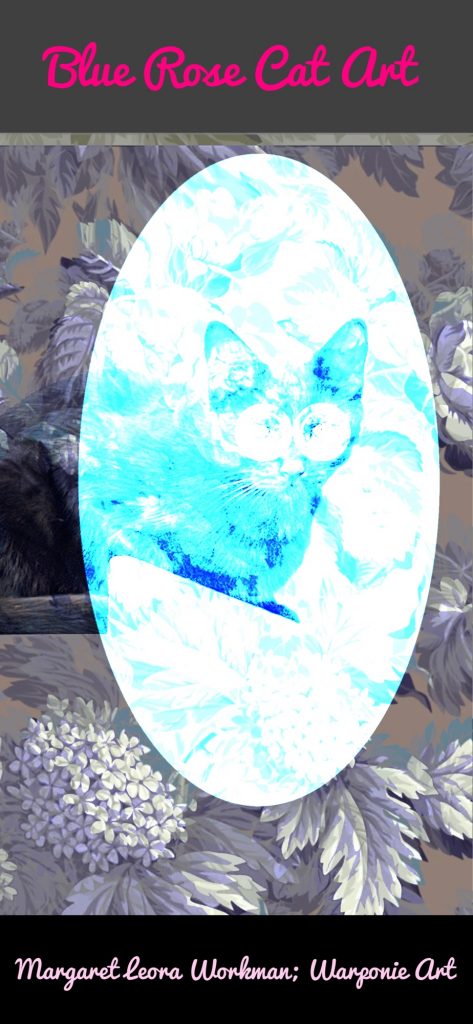
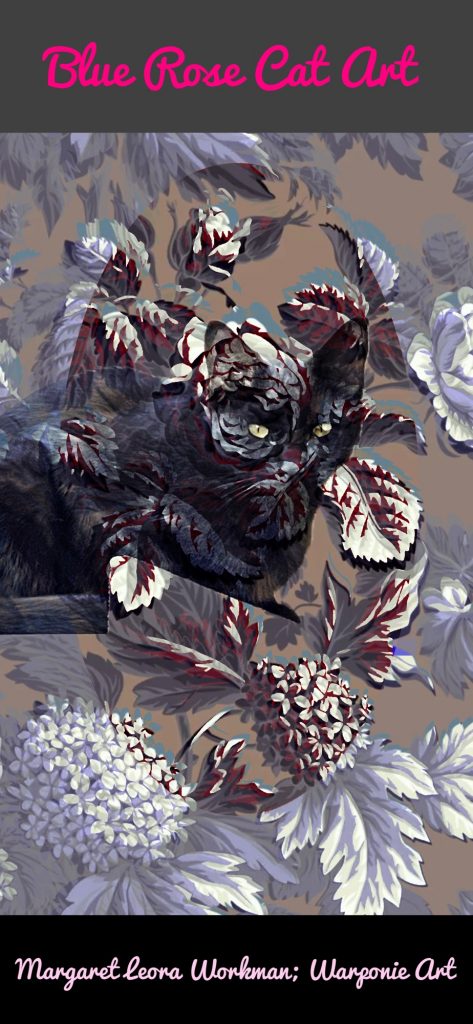
The top and bottom rectangles are items that I had added. They were squares and then I changed them to rectangles to cover over the top and bottom. These two pics have the same colors I just have the order arranged differently. you have to add text onto the original bottom picture then slide that text onto things that you add.
Here is an idea: take pictures of old pillow cases or fabric to use for different colors and designs in you pictures
Leave a Reply